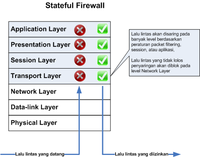Sering kita melihat atau mendengar istilah 3G & 4G, khususnya kalo menyinggung masalah internet. Dan 3G atau 4G adalah teknologi standart yang dipakai untuk masalah kecepatan internet. Sebenarnya apa sih 3G & 4G itu? Yuk mari, kita cari tau bareng-bareng.....
1. 3G (dari bahasa Inggris: third-generation technology) merupakan sebuah standar yang ditetapkan oleh International Telecommunication Union (ITU) yang diadopsi dari IMT-2000 untuk diaplikasikan pada jaringan telepon selular. Istilah ini umumnya digunakan mengacu kepada perkembangan teknologi telepon nirkabel versi ke-tiga. Melalui 3G, pengguna telepon selular dapat memiliki akses cepat ke internet dengan bandwidth sampai 384 kilobit setiap detik ketika alat tersebut berada pada kondisi diam atau bergerak secepat pejalan kaki.
Akses yang cepat ini merupakan andalan dari 3G yang tentunya mampu
memberikan fasilitas yang beragam pada pengguna seperti menonton video secara langsung dari internet atau berbicara dengan orang lain menggunakan video. 3G mengalahkan semua pendahulunya, baik GSM maupun GPRS.
Beberapa perusahaan seluler dunia akan menjadikan 3G sebagai standar
baru jaringan nirkabel yang beredar di pasaran ataupun negara berkembang.
Pada dasarnya perkembangan teknologi komunikasi ini disebabkan oleh
keinginan untuk selalu memperbaiki kinerja, kemampuan dan efisiensi dari
teknologi generasi sebelumnya. Ada pun perkembangan teknologi nirkabel
dapat dirangkum sebagai berikut:
- Generasi pertama: analog, kecepatan rendah (low-speed), cukup untuk suara. Contoh: NMT (Nordic Mobile Telephone) dan AMPS (Analog Mobile Phone System). Dimulai pada awal 1980-an sebagai bagian komersil dari AMPS. Menggunakan format FDMA (Frequency Division Multiple Access) yang membawa suara analog sebesar 800 MHz pita frekuensi.
- Generasi kedua: digital, kecepatan rendah - menengah. Contoh: GSM dan CDMA2000 1xRTT. Berkembang di awal 1990-an saat operator seluler mengeluarkan 2 macam standar suara digital, GSM dan CDMA, dimana GSM menggunakan sistem TDMA (Time Division Multiple Access) yang mampu mengirimkan panggilan sampai 8 saluran di pita 900 dan 1800 MHz, sedangkan CDMA sendiri adalah singkatan dari (Code Division Multiple Access) yang mampu mengirimkan sinyal panggilan sampai 16 saluran di pita frekuensi 800 MHz.
- Generasi ketiga: digital, kecepatan tinggi (high-speed), untuk pita lebar (broadband). Contoh: W-CDMA (atau dikenal juga dengan UMTS) dan CDMA2000 1xEV-DO. 3G merupakan terobosan dalam pengiriman paket data yang memungkinkan berbagai aplikasi jaringan diterapkan. Dengan kata lain, 3G menghadirkan sebuah perubahan evolusioner dalam kecepatan pemindahan data.
Setelah masuk ke Indonesia, 3G menjadi incaran perusahaan
telekomunikasi. Setelah melalui perlelangan oleh Direktorat Jenderal Pos
dan Telekomunikasi, terpilih 3 perusahaan seluler yang memiliki lisensi
untuk mengembangkan 3G di Indonesia, diantaranya:
- Telkomsel
- Excelcomindo Pratama
- Indosat
International Telecommunication Union (ITU) pada tahun 1999 telah mengeluarkan standar yang dikenal sebagai IMT-2000 (International Mobile Telecommunications-2000) yang meliputi GSM, EDGE, UMTS, CDMA, DECT dan WiMAX, dimana 3G berada di bawah standar IMT-2000 tersebut.
Secara umum, ITU, sebagaimana dikutip oleh FCC mendefinisikan 3G
sebagai sebuah solusi nirkabel yang bisa memberikan kecepatan akses:
- Sebesar 128 Kbps untuk kondisi bergerak cepat atau menggunakan kendaraan bermotor.
- Sebesar 384 Kbps untuk kondisi bergerak.
- Paling sedikit sebesar 2 Mbps untuk kondisi statik atau pengguna stasioner.
- Penggunaan General Packet Radio Service (GPRS) mencapai 114 Kbps
Teknologi 3G terbagi menjadi GSM dan CDMA. Teknologi 3G sering disebut dengan Mobile broadband karena keunggulannya sebagai modem untuk internet yang dapat dibawa ke mana saja.
Keberhasilan layanan 3G di Eropa dan Jepang ini disebabkan oleh faktor:
- Dukungan pemerintah. Pemerintah Jepang tidak mengenakan biaya di muka (upfront fee) atas penggunaan lisensi spektrum 3G atas operator-operator di Jepang (ada tiga operator: NTT Docomo, KDDI dan Vodafone). Sedangkan pemerintah Korea Selatan, walau pun mengenakan biaya di muka, memberikan insentif dan bantuan dalam pengembangan nirkabel pita lebar (Korea Selatan adalah negara yang menggunakan Cisco Gigabit Switch Router terbanyak di dunia) sebagai bagian dalam strategi pengembangan infrastruktur.
- Kultur masyarakatnya. Layanan video call, yang diramal menjadi killer application tidak terlalu banyak digunakan di kedua negara tersebut. Namun, layanan seperti download music dan akses Internet sangat digemari. Operator seperti NTT Docomo (Jepang) memberikan layanan Chaku Uta untuk download music. Sedangkan di Korea, layanan web presence seperti Cyworld yang diberikan oleh SK Tel, sangat digemari. Dengan layanan ini, pelanggan bisa mengambil foto dari handset dan langsung memuatnya ke web portal miliknya di Cyworld. Layanan ini kemudian ditiru oleh Flickr dengan handset N73.
- Keragaman layanan konten. Docomo dan SKTel tidak menggunakan WAP standar sebagai layanan konten nya. Docomo mengembangkan aplikasi browser yang disebut iMode, sedangkan SKTel mempunyai June dan Nate.
Perkembangan 3G :
- Secara evolusioner
Standar IMT-2000 menerapkan 2 macam evolusi ke 3G, yaitu:
- Dari 2G CDMA standard IS-95 (cdmaOne) ke IMT-SC (cdma2000).
- Dari 2G TDMA standars (GSM/IS-136) ke IMT-SC (EDGE).
- Secara revolusioner
Ini adalah standar IMT-2000 yang memerlukan alokasi spektrum yang
baru, sebagai contoh IMT-DS (W-CDMA) karena saluran yang diperlukan
cukup luas (5MHz), dan TMT-TC (TD-SCDMA/UTRA TDD) ditambah dengan IMT-FT
(DECT) karena memerlukan frekuensi TDD.
Kemajuan 3G :
- 3G ke 3,5G
Secara evolusioner teknologi 3G telah dikembangkan menjadi 3.5G melalui peningkatan kecepatan transmisi data dengan teknologi berbasis HSDPA (High-Speed Downlink Packet Access).
- 3G ke 4G
Belakangan ini industri nirkabel mulai mengembangkan teknologi 4G,
meskipun sebenarnya teknologi 4G ini seperti Long Term Evolution (LTE)
hanya merupakan evolusi dari teknologi 3GPP dan Ultra Mobile Broadband (UMB) berasal dari 3GPP2, sehingga sulit untuk membedakan dengan jelas teknologi 3G dan 4 G. Salah satu teknologi 4G yaitu WiMax
mobile standard telah diterima oleh ITU untuk ditambahkan pada
IMT-2000, sehingga teknologi baru ini masih digolongkan ke dalam
keluarga 3G. International Telecommunication Union (ITU) sedang
mempelajari kemampuan mobile broadband yang disebut IMT-advanced yang
disebut teknologi generasi keempat (4G).
Ada beberapa pemahaman yang salah tentang 3G di dalam masyarakat umum:
- Layanan 3G tidak bisa tanpa ada cakupan layanan 3G dari operator. Hanya membeli sebuah handset 3G, tidak berarti bahwa layanan 3G dapat dinikmati. Handset dapat secara otomatis pindah ke jaringan 2G bila, pelanggan tidak menerima cakupan 3G. Sehingga bila seseorang sedang bergerak dan menggunakan layanan video call, kemudian terpaksa berpindah ke jaringan 2G, maka layanan video call akan putus.
- Layanan 3G berada pada frekuensi 1.900 Mhz. ITU-T memang mendefinisikan layanan 3G untuk GSM pada frekuensi 1.900 Mhz dengan lebar pita sebesar 60 Mhz. Namun, pada umumnya, teknologi berbasis CDMA2000 menggunakan spektrum di frekuensi 800 Mhz, atau yang biasa dikenal sebagai spektrum PCS (Personal Communication System).
2. 4G adalah singkatan dari istilah dalam bahasa Inggris: fourth-generation technology. Istilah ini umumnya digunakan mengacu kepada standar generasi keempat dari teknologi telepon seluler. 4G merupakan pengembangan dari teknologi 3G dan 2G.
Sistem 4G menyediakan jaringan pita lebar ultra untuk berbagai
perlengkapan elektronik, contohnya telpon pintar dan laptop menggunakan
modem usb.
Terdapat dua kandidat standar untuk 4G yang dikomersilkan di dunia
yaitu standar WiMAx (Korea Selatan sejak 2006) dan standar Long Term
Evolution (LTE) (Swedia sejak 2009).
Di Indonesia, WiMAX pertama kali diluncurkan oleh PT. FirstMedia
dengan merek dagang Sitra WiMAX sejak juni 2010. Kemudian teknologi LTE
pertama kali diluncurkan oleh PT. Internux dengan merek dagang Bolt Super 4G LTE sejak 14 November 2013.
Perkembangan teknologi nirkabel dapat dirangkum sebagai berikut:
- Generasi pertama: hampir seluruh sistem pada generasi ini merupakan sistem analog dengan kecepatan rendah (low-speed) dan suara sebagai objek utama. Contoh: NMT (Nordic Mobile Telephone) dan AMPS (Analog Mobile Phone System).
- Generasi kedua: dijadikan standar komersial dengan format digital, kecepatan rendah - menengah. Contoh: GSM dan CDMA2000 1xRTT.
- Generasi ketiga: digital, mampu mentransfer data dengan kecepatan tinggi (high-speed) dan aplikasi multimedia, untuk pita lebar (broadband). Contoh: W-CDMA (atau dikenal juga dengan UMTS) dan CDMA2000 1xEV-DO.
Secara sederhana, dapat diartikan bahwa teknologi 1G adalah telepon analog / PSTN yang menggunakan seluler. Sementara teknologi 2G, 2.5G, dan 3G merupakan ISDN.
Antara generasi kedua dan generasi ketiga, sering disisipkan Generasi 2,5 yaitu digital, kecepatan menengah (hingga 150 Kbps). Teknologi yang masuk kategori 2,5 G adalah layanan berbasis data seperti GPRS (General Packet Radio Service) dan EDGE (Enhance Data rate for GSM Evolution) pada domain GSM dan PDN (Packet Data Network) pada domain CDMA.
Sebelum 4G, High-Speed Downlink Packet Access (HSDPA) yang
kadangkala disebut sebagai teknologi 3,5G telah dikembangkan oleh WCDMA
sama seperti EV-DO mengembangkan CDMA2000. HSDPA adalah sebuah protokol telepon genggam yang memberikan jalur evolusi untuk jaringan Universal Mobile Telecommunications System (UMTS) yang akan dapat memberikan kapasitas data yang lebih besar (sampai 14,4 Mbit/detik).
Sistem 4G menyediakan solusi IP yang komprehensif dimana suara, data, dan arus multimedia
dapat sampai kepada pengguna kapan saja dan dimana saja, pada rata-rata
data lebih tinggi dari generasi sebelumnya. Bagaimanapun, terdapat
beberapa pendapat yang ditujukan untuk 4G, yakni: 4G akan merupakan
sistem berbasis IP terintegrasi penuh. Ini akan dicapai setelah
teknologi kabel dan nirkabel dapat dikonversikan dan mampu menghasilkan
kecepatan 100Mb/detik dan 1Gb/detik baik dalam maupun luar ruang dengan
kualitas premium dan keamanan tinggi. 4G akan menawarkan segala jenis
layanan dengan harga yang terjangkau. Setiap handset 4G akan langsung
mempunyai nomor IP v6 dilengkapi dengan kemampuan untuk berinteraksi internet telephony yang berbasis Session Initiation Protocol (SIP). Semua jenis radio transmisi seperti GSM, TDMA, EDGE, CDMA
2G, 2.5G akan dapat digunakan, dan dapat berintegrasi dengan mudah
dengan radio yang di operasikan tanpa lisensi seperti IEEE 802.11 di
frekuensi 2.4 GHz & 5-5.8Ghz, bluetooth dan selular. Integrasi voice dan data dalam channel yang sama. Integrasi voice dan data aplikasi SIP-enabled.
Penerapan 4G di Indonesia
Sitra WiMAX
Sitra WiMAX merupakan operator 4G pertama berbasis WiMAX yang
meluncurkan layanan 4G Wireless Broadband di Indonesia pada bulan Juni
2010. Sitra WiMAX adalah bagian dari Lippo Group dan merek dagang
terbaru dari PT. Firstmedia Tbk. Sitra WiMAX akan melayani 4G Wireless
Broadband pertama di Indonesia di daerah terpadat dan sekaligus memiliki
hak izin BWA termahal yaitu di coverage Jakarta, Bogor, Depok,
Tangerang, Bekasi, Provinsi Banten, Sumatera Utara, dan Provinsi NAD.
Telkomsel
Selama konfrensi APEC pada tanggal 1–8 oktober 2013 di Bali, Telkomsel
melakukan percobaan jaringan 4G LTE. Jaringan Telkomsel 4G LTE
dioperasikan pada frekuensi 1800 MHz. Sebagai bagian dari program,
simcard bermerek "simPATI LTE Trial Edition" dijual di lokasi tersebut.
Bolt Super 4G LTE
Bolt Super 4G LTE
merupakan merek dagang dari PT. Internux yang menyediakan layanan LTE
4G sejak 14 November 2013. Area layanan yang dijangkau untuk pertama
kali adalah Jakarta, Bogor, Depok, Tangerang dan Bekasi dengan potensi
pasar sekitar 30 juta orang. Teknologi yang diterapkan adalah Time
Division Duplex (TDD-LTE) pada frekuensi 2300 MHz.
Sumber :